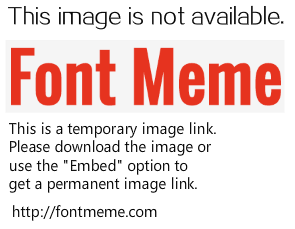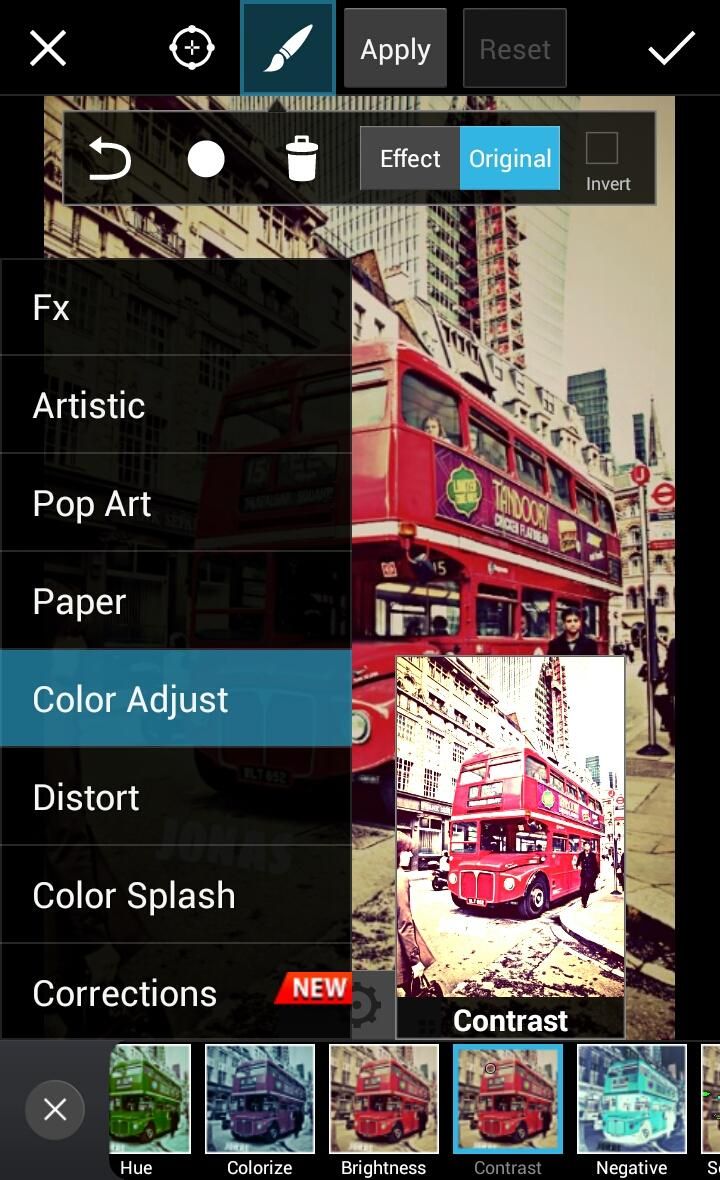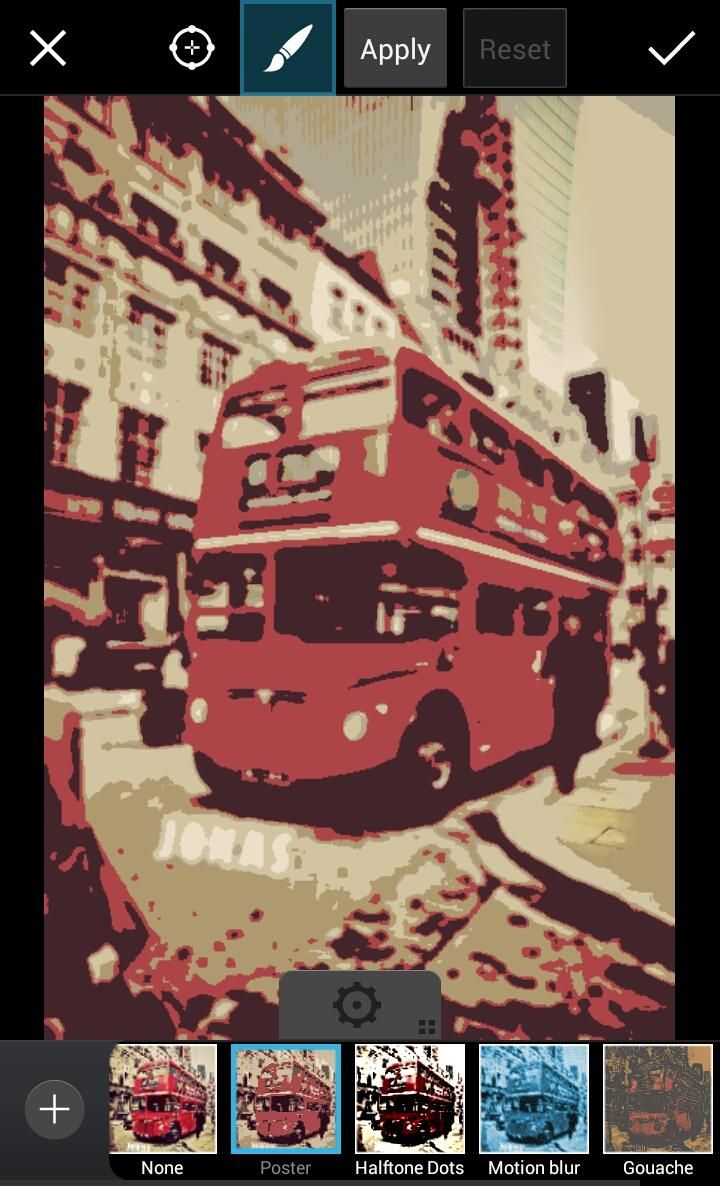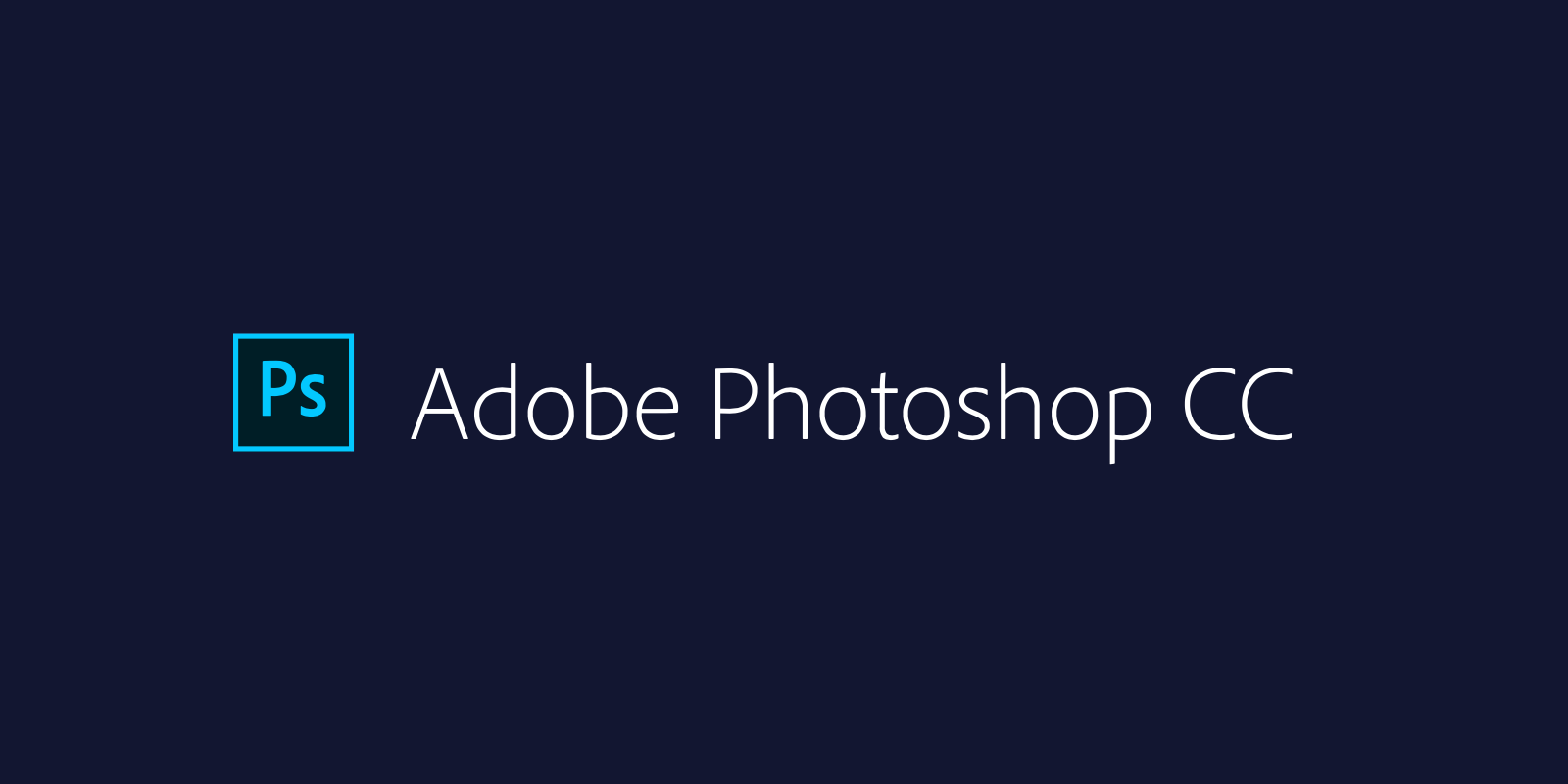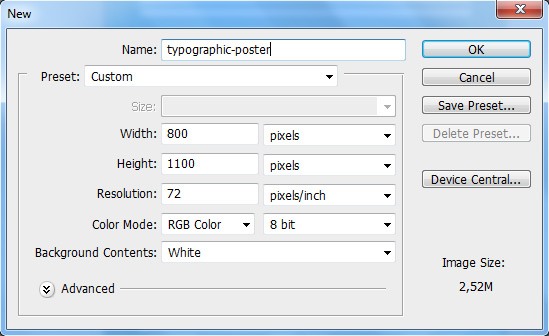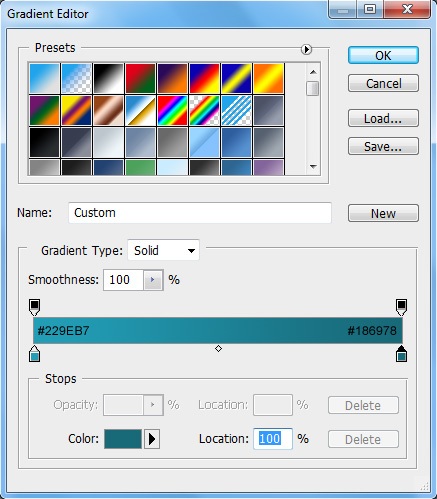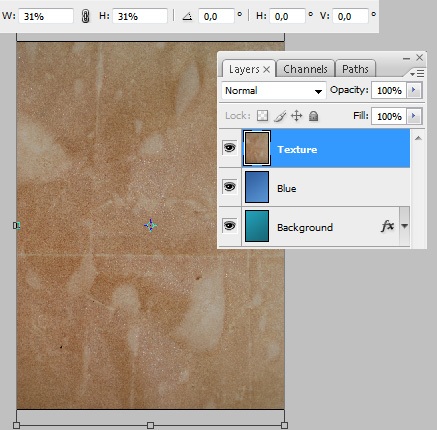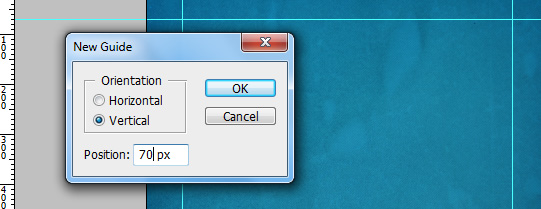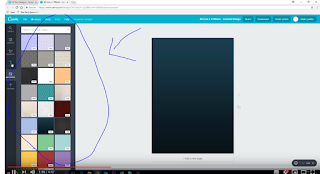Hi assalamualaikum , its been a long time for me not posting at my blog . today i will tell you about how to create a basic bunting . So did you know bunting is a type of interpretive media . what is interpretive media ?
Some people love personal
interpretation, others find it
intrusive or intimidating. Some people enjoy leaflets,
others may find them difficult to
read. If you offer a range of different
media, for example a small
guided walk program and a
self-guided leaflet, you’ve got
a better chance of finding a
means of communicating well
with a wider range of people. there is some type of interpretive media that is :
- Personal interpretation
- Printed and graphic interpretation
- On-site interpretation
- Electronic interpretation
So the bunting is a part of Printed and Graphic interpretation . So azmil and i have create my own bunting . so the objective in creating the bunting is to promote the subject of the course of Tourism Management at Politeknik Metro Kuantan to other student or visitor that come to the lobby of Politeknik Metro Kuantan . By doing this bunting we can attract people that interested when they read or watch this bunting .
there is some elements that have been use in this bunting to attract visitor to read it. the elements are
contrast.
contrast is often the magical key ingredient to making your designs 'pop', which is a (sometimes frustrating) demand from many design clients. in a very basic definition, contrast is the degree of difference between to elements of your design. some common forms of contrast are dark vs light, thick vs thin, large vs small, etc
frames
Physical frames such as box outlines or graphic elements can enhance or draw attention to specific elements of your design. framing helps to highlight, crop or decorate elements. Such a simple way of highlighting certain elements of your design can have a big impact.
composition
Composition is a nice point to end on as it is the bringing together of every other principle we’ve discussed. Composition’ refers to the overall arrangement of elements in your design, which sounds a bit dull when explained that way, I know, but it’s actually one of the more fun elements of design. This is where you can play, experiment and make a good design look great.
color
Colour is paramount. Colour creates specific moods, atmospheres, channels emotions and each shade has certain specific connotations associated with it. In short, color can make or break your design. Colour isn’t a principle simply limited to branding elements though, color expands into everything, even photographs. Filters and image adjustors have given us the unlimited ability to adjust our photographs’ coloring and tones.
Bunting tools anatomy.
printing bunting it might be from RM 20.00 to RM 30.00
for the bunting stand cost might be RM 22.00++
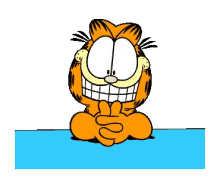


/cdn.vox-cdn.com/assets/1311169/mslogo.jpg)


/videoScribe_header.png)